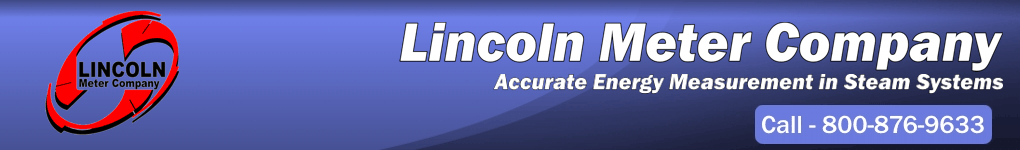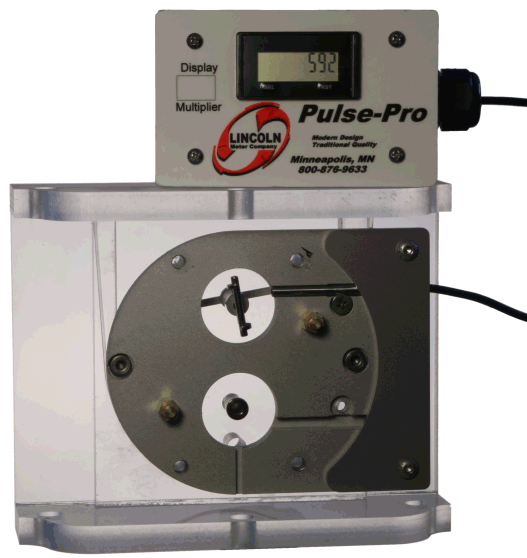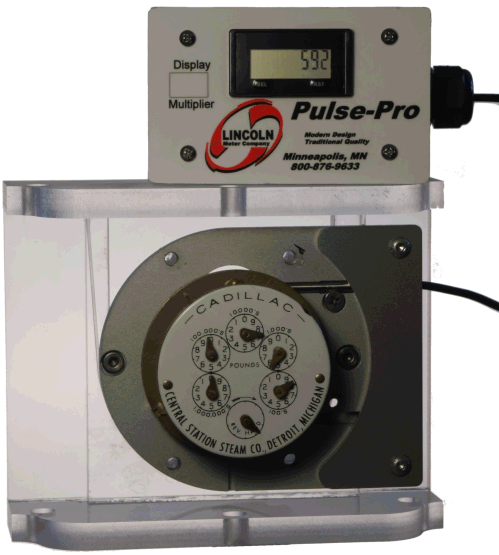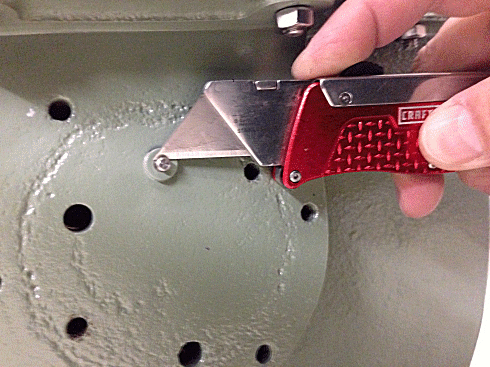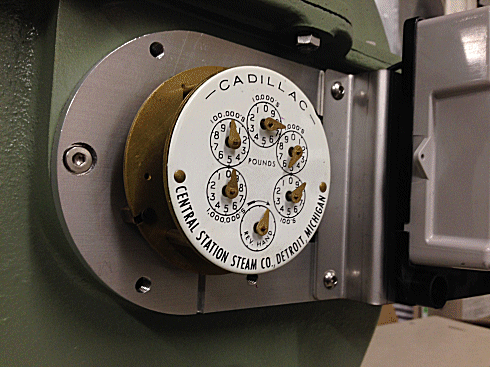Pulse Pro WaferPulse
The Pulse Pro WaferPulse allows Cadillac legacy meters to be retrofitted with a pulse output while still retaining the original gear driven “clock” register. Many customers would like to keep the clock register as there are no batteries to die, and the mechanical nature gives peace of mind.
But they may still need a pulse output to a building management system in order to track steam usage automatically. Enter the WaferPulse, which makes this process absolutely simple.

Built to adapt to a standard Cadillac mounting configuration, the WaferPulse is installed on the meter in less than five minutes.
Simply remove the existing mounting posts and the existing drive shaft flag. Install the magnetic actuator flag, and mount the WaferPulse to the existing 1/4″ threaded holes.
Remount the existing mounting posts and replace the meter. It couldn’t be more simple.
Steps:
Remove the clock register
Remove the register mounting posts
Remove the drive shaft flag. Note: If you use a knife to hold the drive shaft you may avoid having to open the meter.
Install the magnetic actuator flag. Note: Left hand thread!
Install the WaferPulse. In this case, an Itron sending unit has been pre-mounted to the WaferPulse greatly speeding total installation time.
Re-install the register mounting posts.
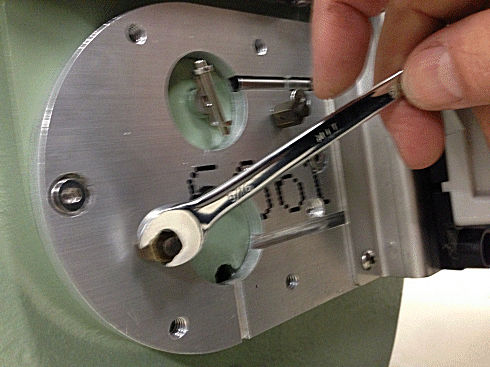
Drop the register back into place
Replace the sight glass cover, and you now have a pulse output on your existing Cadillac installation!
WaferPulse. The Easy Solution.